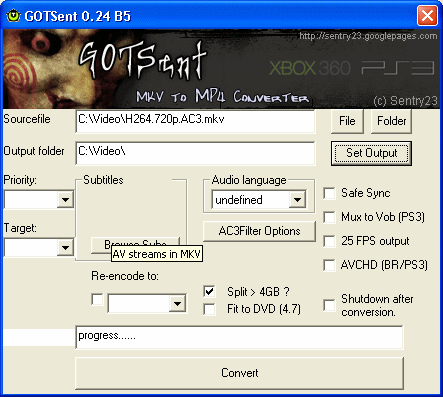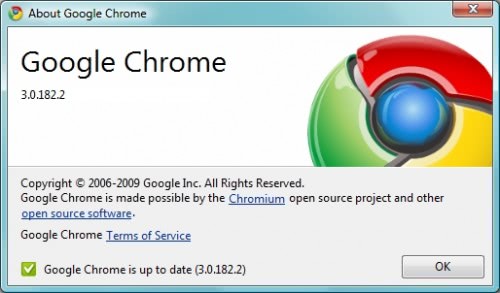
Sunday, May 31, 2009
Google Chrome
After released the first stable version of Google Chrome 2 few days ago, now we have Google Chrome 3 beta that ready to download and try out. Yes, that's Google Chrome 3.0.182.2 beta.
Google Chrome: a new web browser for Windows
Google Chrome is a browser that combines a minimal design with sophisticated technology to make the web faster, safer, and easier.
Search from the address bar
Type in the address bar and get suggestions for both search and web pages.
Thumbnails of your top sites
Access your favorite pages instantly with lightning speed from any new tab.
Private browsing
Open an incognito window when you don't want to save your browsing history.
Change Log :
Google Chrome now supports the video tag
auto-spell-correct flag will fix common typos like "teh" for "the" in the blink of an eye
Various bits of UI clean-up (toolbar and dangerous download bar paint issues)
Multiple crash fixes.
Version Changes :
WebKit - 531.0
V8 - 1.2.5.1
Gears - 0.5.21.0
Google seems to be dead serious to close the “version-gap” to Mozilla Firefox and probably even other popular Internet browsers such as Internet Explorer or Opera in a hurry. The web browser known as the Google Browser was released less than a year ago and is already reaching version 3 which would close the version gap to the Firefox web browser. Google Chrome 3 has been published on the dev channel from where it can be downloaded and installed on a computer system running a Microsoft windows operating system
. The web browser will update existing Google Chrome installations on the system to the latest beta 3 version of it.
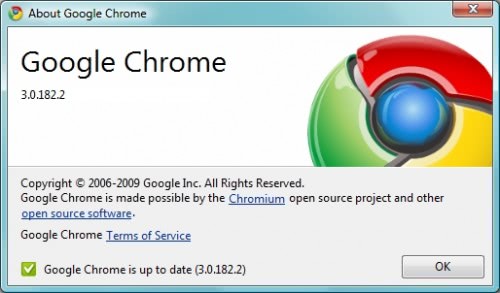
There are not many exciting new features in the release despite the jump from version 2 to 3. The release notes list 16 changes to Google Chrome 2.0.180.0 which has been released about two weeks ago. The most notable changes are multiple crash fixes, support for the video tag and fixes to user interface elements drawing improperly on the screen.
Users who are thinking about installing the latest Google Chrome dev release should be extra careful as this release is not intended to be run in work environments. The list of changes do not really make it a necessity to install Google Chrome 3 yet either.
DOWNLOAD
Friday, May 29, 2009
Unlock Your Cell Phone
Wednesday, May 27, 2009
Turn Your Desktop in 360 Degrees


360 Desktop is a virtual desktop application that creates a "panoramic workspace" extending across multiple screens. It behaves as a scrollable desktop where you could travel from one side and into the other. It also introduces the ability to embed widgets on the new desktop that clip content off the web such as RSS feeds and videos.
Imagine a desktop environment that is spread across multiple screens consisting of a single, panoramic wallpaper image, and where you can scroll smoothly across the new desktop and place both icons and applications anywhere you like.
360 Desktop tries to deliver exactly this with some success. It provides a never-ending desktop that scrolls smoothly and creates the feeling of an expansive workspace with a lot of space for your windows, apps, and icons. However, the pre-release beta tested here still has some major kinks that need to be ironed out, high on the list of which is it’s support for embedded internet widgets that still feels rudimentary and left me wishing that I could simply switch it off. Here are more notes on this program:
* Performance: is surprisingly robust. Scrolling is mostly smooth and the navigation works very well.
* Icons: can be placed anywhere on the new desktop, however if you prefer you have the option of disabling panning for icons such that they remain in place even as the desktop scrolls. You cannot enable icon "align to grid", which I personally always like to have. You can, however, use icon-location saving programs and these seem to work fine for icons that are visible on the screen only.
* App and folder windows: most application and folder windows can be placed anywhere on the new desktop. Clicking on the taskbar button for an application has the (rather pleasing) effect of automatically scrolling the panoramic desktop and whisking you over to wherever the application is. Some apps, however (such as floating desktop widget programs) will simply move with the desktop as you scroll through.
* Moving things around: whether moving icons or apps, you will have to do a dance where you place something close to the side of the screen, scroll the screen, then grab the app or icon(s) and move them further into the newly visible section. It works better for windows than icons, as these at times may lose the "layout" they had when you originally grabbed them. It would be great if in addition to the current system there was something like a "send to next panel" context menu entry or shortcut similar to traditional (non-scrolling) virtual desktop programs (and hopefully apply to both windows and icons).
* 360 Desktop NavigationNavigation: is done through a floating navigation bar that expands when you click on it and displays a small representation of the desktop, complete with little icons that show you the location of the various windows/apps within it. This is not only extremely cool but works very well. I would still have liked the option to "flip" through screens in addition to the ability to scroll, and the option to go "home" automatically through a button or shortcut without needing to scroll back.
* 360 Desktop themesThemes: the version I tested comes bundled with two, "Fourth of July" (depicted above) and another named "Smokin". You can also download another handful off of the website (see image to the right to preview some of them). At the moment users cannot use their own panoramic wallpaper to create their own themes but that is promised in a future release.
* Widgets: in theory you can either (a) embed a website or part of one into your desktop, or (b) simply copy and paste the code used to embed widgets into a site and use it on your desktop. What I have found in the version I tried is that there was no way to resize the widget display, such that either a tiny part (or the wrong part) of the widget or website was displayed on my desktop. Pre-made themes come with their own set of widgets that work well enough, but I found myself wishing I could switch them off (I couldn’t).
* Shutting down 360 Desktop: will immediately revert to the normal desktop with the previously used wallpapr. Icons that were placed in a different part of the extended desktop will not be visible, though, but can be retrieved by switching "auto arrange" on and off (right click, arrange icons by, auto arrange); you will subsequently have to rearrange your icons though.
* Memory usage: approx. 33 megs, which for what this program does is less than I would have expected.


Minimum System Requirements:
Microsoft Windows XP/Vista
Microsoft Internet Explorer 6.0 or above
Adobe Flash Player
Pentium III 800MHz or faster processor
250MB hard disk space
512MB RAM
1024 x 768 monitor with 256 colors

CyberLink PowerDVD Ultra 9 Build 1501 FULL



CyberLink today launched the latest in its DVD player software CyberLink PowerDVD 9, which is offering DVD upscaling technology. PowerDVD 9 feature highlights include the new TrueTheater Technology, which is offering DVD up-scaling to HD-like quality Cinema Mode for watching Blu-ray Discs via Windows Media Center. It is a suite of advanced video and audio enhancement technologies such as the "TrueTheater HD" that up-scales DVD video for HD-like results and the "TrueTheater Motion" that up-converts DVD video frame rates for smoother playback. In additon, the "TrueTheater Stretch" technology stretches video without image distortion, while the "TrueTheater Lighting" enhances video image for a brighter, clearer movie. Last but not least, the "TrueTheater Surround" creates multichannel audio output for conventional stereo speakers.
The "Cinema Mode" option displays menu items and movie information in a larger format for home theater viewing on larger displays. Cinema Mode also integrates with Microsoft Windows Media Center to provide Blu-ray Disc playback. "FancyView" enables a navigation experience with animated, catalog-style browsing functionality. It is a fun way to browse through titles in a user?s Movie Collection, as a way of previewing chapters on a DVD, and works in both Classic Mode and Cinema Mode. FancyView can be used with touch screens, a remote control, keyboard, and mouse. The "Movie Collection" feature has been updated to allow users to input and share information on Blu-ray Disc titles as well as DVDs. Users can browse the titles in their Movie Collection using FancyView. As users roll over the titles they have watched using PowerDVD, the Flash Back display will show scenes from the movie.
The software also supportsHDMI version 1.3, high-definition video standards Blu-ray Disc, AVCREC and AVCHD, as well as high-definition audio formats Dolby TrueHD and DTS HD Master Audio, delivering the highest quality video playback on up to 7.1 channels of lossless audio. PowerDVD?s PC-friendly support of DxVA also promises to offer efficient playback of high-definition movies even on low-spec computer systems. CyberLink PowerDVD 9 is now available online and will be available in retail stores beginning in April, supporting the following languages: English, French, German, Italian, Spanish , Chinese (Simplified and Traditional), Japanese, and Korean. CyberLink also offers OEM versions to PC and CE manufacturing customers.
Main features:
» TrueTheater Technology for maximizing your DVD Playback
» Watch Blu-ray movies like never before
» Play more HD video formats like MPEG-4 AVC (H.264), MPEG-2 HD, WMV-HD, and SMPTE VC-1 files
» PC friendly for enjoying smooth high-definition playback on both powerful or energy-efficient computers or notebooks
» New support for HDMI 1.3
» Rate your movies
» FancyView navigates in an animated fashion
» Cinema Playback Mode
» Remix Your Movies

Friday, May 22, 2009
Hjsplit 2.3



hjsplit is a popular set of freeware file-splitting programs created by freebyte.com in collaboration with various programmers. hjsplit supports many platforms. all versions are compatible with each other and allow you to exchange files between these different platforms. e.g. a file split on the amiga can be joined on windows 2000 and vice versa.

DJ Music Mixer v4.5 Incl Keygen



DJ Music Mixer is a full-featured DJ and beat-mixing system to create your own custom DJ-style music. The application's features include Audio and Video player with two independent decks and professional sound quality, as well as beat-sync display, pitch control, and fast-seek mode. There is a cross fader for manual mixing and an auto fade functionality.
Play multiple files with configurable number of 'sampler', each of which has its own player and volume control. Also consist of 10-band Equalizer and more than 12 presets to make your work easier and faster. Many wonderful effects such as Chorus, Flanger, and Gargle will rock your parties better. Mix your favorite video clips (DivX, MPEG...) together with audios to have a professional mixing output. Finally record your mixing and save to WAV and MP3. So try it and you will be amazed how easily you can become a beat mixing DJ.
DJ Music Mixer Features:
* Work with two independent decks.
* Full-functionality on effects such as Chorus, Flanger, Gargle, Echo, Distortion.
* Use 'sampler' which has its own player and volume control.
* Rip audio CD and save to WAV and MP3.
* Extract video's audio and save to WAV, WMA and MP3.
* Auto and manual cross fader.
* Record your mixing and save to WAV and MP3.
* Pitch control on popular audio files.
* Mixing video clips (DivX, MPEG...) easily.
* Get preview of play list contents before playing on decks.
* Save play list into m3u and dpl formats.

GotSent v27
Thursday, May 21, 2009
VSO Blindwrite Suite 6.2.0.8



Blindwrite, your ultimate game copy back up tool!
BlindWrite extracts all the characteristics of your media to your harddrive to reproduce a working copy of your media. It allows you to protect your investments against damage caused by children, scratches or by frequent use. Your personal CD or DVD backups can even be run directly from your computer using a virtual drive (i.e. Daemon Tools). Blind write's Game Copy Software supports a large number of formats and is regularly updated to support the latest technology.
Blind Write supports all popular CD/DVD writers and handles every available DVD format (DVD-R, DVD+R, DVD-RW, DVD+RW, DVD-RAM, DVD+R Double Layer, DVD-R Dual Layer). A must-have!
Key features of BlindWrite :
Completely new interface, easier to use than ever before, one-click style
Supports graphical themes, allowing you to customize the look and feel
New reading and writing engine, now supports both CD and DVD
Works with most hardware, hightly optimized for finest CD/DVD writers
Supports a large number of formats: BlindWrite 4.x (.BWT), CloneCD (.CCD), Iso images (.ISO), Cuesheet/Binary (.CUE/.BIN), Alcohol (.MDS)
Multi-language support (English, French, German, and lots more)
Voice notifications for program events

Opti Drive Control v1.00



Opti Drive Control is a test and benchmark utility for optical drives. It can be used to verify the performance, quality and reliability of the burn and read functions of optical drives and discs. Test results can be saved as a HTML report and the graphs can be exported to CSV which allows for detailed analysis with spreadsheets. With the multi-test feature all functions can be run and saved without user intervention.
Windows XP/Vista

Sunday, May 17, 2009
123 Bulk Email Direct Sender v5.40

123 Bulk Email Direct Sender offers you a high speed bulk email sender program. 123 Bulk Email Direct Sender 2006 is an ideal for newsletters, targeted marketing, and keeping in touch with clients. Because this mailer sends out mails in MX mode and works like a mail server, you don't need unreliable blind relays anymore. As a multi-threaded application, 123 Bulk Email Sender 's normal sending speed can up to 50000 e-mails per hour. It also has a professional and simple user interface so that everyone can set it up in few minutes.
Here are some key features of "123 Bulk Email Direct Sender":
? Powerful direct send ability. Send without SMTP server.Bypass your ISP's mail server, automatically lookup receipt e-mail's mail exchange server and send e-mail directly to recipients.
? Very fast email sender application by using multi-threaded delivery.
? Maintains an internal DNS cache. This speeds up the process when you send mail to the same domain the second time.
? Very easy to send email to lots of recipients. Automatically remove duplicate email addresses. Support attachments of any format. Easy to combine two mailing lists to a new mailing list.
? Support multi-attachments. Both text and Html Format are supported.
? Professional user interface. Very easy to use. Everyone can set it up in just few minutes.
? Easy to maintain an exclude email address list and check it against the current list before sending.
Download
Internet Download Manager 5.17.3 Full

Internet Download Manager supports proxy servers, ftp and http protocols, firewalls, redirects, cookies, authorization, MP3 audio and MPEG video content processing. IDM integrates seamlessly into Microsoft Internet Explorer, Netscape, MSN Explorer, AOL, Opera, Mozilla, Mozilla Firefox, Mozilla Firebird, Avant Browser, MyIE2, and all other popular browsers to automatically handle your downloads. You can also drag and drop files, or use Internet Download Manager from command line. Internet Download Manager can dial your modem at the set time, download the files you want, then hang up or even shut down your computer when it's done.
Other features include multilingual support, zip preview, download categories, scheduler pro, sounds on different events, HTTPS support, queue processor, html help and tutorial, enhanced virus protection on download completion, progressive downloading with quotas (useful for connections that use some kind of fair access policy or FAP like Direcway, Direct PC, Hughes, etc.), built-in download accelerator, and many others.
Main Features:
# All popular browsers and applications are supported! Internet Download Manager has been tested with the following browsers: Internet Explorer, MSN Explorer, AOL, Netscape Communicator, Netscape 6, Netscape 7, Mozilla, Mozilla Firefox, Mozilla Firebird, Opera, NetCaptor, UltraBrowser, Slim Browser, Avant Browser, MyIE2, Optimal Desktop, Ace Explorer, Advanced Browser, 27 Tools-in-1 Wichio Browser, WindowSurfer, 550 Access Browser, FineBrowser Freeware, Kopassa Browser, Fast Browser Pro, Enigma Browser, GoSuRF, K-Meleon, Smart Explorer, The Off By One Web Browser, Smartalec Voyager, CrystalPort AppCapture, The Family Browser, XANA Web Browser, Bluto, AutoSurf, 32bit Web Browser, BrowseMan, WrestlingBrowser, Eminem Browser, UltraBrowser, Cygsoft LDAP Browser, and Net M@nager. Internet Download Manager supports all versions of popular browsers, and can be integrated into any 3rd party Internet applications.
# Easy downloading with one click. When you click on a download link in a browser, IDM will take over the download and accelerate it. IDM supports HTTP, FTP, HTTPS and MMS protocols.
# Download Speed Acceleration. Internet Download Manager can accelerate downloads by up to 5 times due to its intelligent dynamic file segmentation technology. Unlike other download managers and accelerators Internet Download Manager segments downloaded files dynamically during download process and reuses available connections without additional connect and login stages to achieve best acceleration performance.
# Download Resume. Internet Download Manager will resume unfinished download from the place where they left off.
# YouTube grabber. Internet Download Manager can grab FLV videos from popular sites like YouTube, MySpaceTV, and Google Video.
# Simple installation wizard. Quick and easy installation program will make necessary settings for you, and check your connection at the end to ensure trouble free installation of Internet Download Manager
# Drag and Drop. You may simply drag and drop links to IDM, and drag and drop downloaded files out of Internet Download Manager.
# Automatic Antivirus checking. Antivirus checking makes your downloads free from viruses and trojans.
# Advanced Browser Integration. When enabled, the feature can be used to catch any download from any application. None of download managers have this feature.
# Built-in Scheduler. Internet Download Manager can connect to the Internet at a set time, download the files you want, disconnect, or shut down your computer when it's done.
# IDM includes web site spider and grabber. IDM downloads all required files that are specified with filters from web sites, for example all pictures from a web site, or subsets of web sites, or complete web sites for offline browsing. It's possible to schedule multiple grabber projects to run them once at a specified time, stop them at a specified time, or run periodically to synchronize changes.
# IDM supports many types of proxy servers. For example, IDM works with Microsoft ISA, and FTP proxy servers.
# IDM supports main authentication protocols: Basic, Negotiate, NTLM, and Keberos. Thus IDM can access many Internet and proxy servers using login name and password.
# Download All feature. IDM can add all downloads linked to the current page. It's easy to download multiple files with this feature.
# Customizable Interface. You may choose the order, and what buttons and columns appear on the main IDM window.
# Download Categories. Internet Download Manager can be used to organize downloads automatically using defined download categories.
# Quick Update Feature. Quick update may check for new versions of IDM and update IDM once per week.
# Download limits. Progressive downloading with quotas feature. The feature is useful for connections that use some kind of fair access policy (or FAP) like Direcway, Direct PC, Hughes, etc.
# IDM is multilingual. IDM is translated to Albanian, Arabic, Azerbaijan, Bosnian, Bulgarian, Chinese, Croatian, Czech, Danish, Dutch, Farsi, French, German, Greek, Hebrew, Hungarian, Italian, Japanese, Korean, Lithuanian, Macedonian, Norwegian, Polish, Portuguese, Romanian, Russian, Serbian, Slovak, Slovenian, Spanish, Thai, Turkish, and Uzbek languages.
DOWNLOAD
Saturday, May 16, 2009
Alcohol 120 Retail 1.9.8.7612

Alcohol 120% is CD/DVD emulation and recording software that allows users to copy discs. Store your most used or important CDs as images on your computer and run them at 200x speed from up to 31 virtual CD or DVD drives. Alcohol is compatible with more than 99% of drives available. It supports the latest image file types including - MDS, CCD, BIN, CUE, ISO, CDI, BWT, BWI, BWS, BWA and many more.
Download
Sunday, May 10, 2009
Folder Guard Professional Edition 8.0


Folder Guard? is a powerful computer security software that you can use to control access to files, folders, and other Windows resources, such as Control Panel, Start Menu, and so on. You can use Folder Guard to lock your personal files and folders with passwords, to stop other users from peeking into your records. You can even completely hide your private folders from virtually all applications, and such folders would remain invisible until you enter a valid password. You can also protect sensitive system files from modification or destruction, disable access to the removable drives, restrict access to Control Panel, and more.
Why should you choose Folder Guard:
Folder Guard lets you password protect your files and folders.
You can protect with password virtually any folder or file, allowing only the authorized users to open the protected files or folders. You can protect an unlimited number of files and folders, each with its own password, or you can use the Master Password of Folder Guard to unprotect them all at once.
Folder Guard can hide your personal folders from other users.
You can set up Folder Guard to hide your private folders (or make them appear empty). The folder would be hidden from virtually any program, including Windows Explorer, Office, MS-DOS programs, etc.
Folder Guard can restrict access to Control Panel, Start Menu, Desktop, etc.
You can set up Folder Guard to allow only certain users to change the computer settings with Control Panel, while denying that to other users. You can control access to various settings of Start Menu, Desktop, Taskbar, and other Windows resources. You can remove the Run and Search commands on the Start menu, hide specific drives, lock the Internet settings, and more.
Folder Guard can protect access to the floppy, CD-ROM and other removable drives
You can configure Folder Guard to allow or deny access to the removable drives, restricting the user?s ability to run or install unauthorized programs on your computer.
Folder Guard is suitable for a wide range of the computer security tasks.
You can stop other users of your computer from peeking into your personal files. You can protect the system files and folders from destruction by cyber-vandals. You can allow specific users to run a program while deny it to others. You can allow users to use the removable drives to store their documents while prevent them from running unauthorized programs from the removable disks. The possibilities are endless:
Folder Guard protects your files without encrypting them.
There is no risk of losing your documents if you lose your encryption key: with Folder Guard all your files remain intact, without modification of any kind.
Folder Guard lets you quickly enable or disable the protection via a ?hot key?.
You can choose a specific keyboard combination as the hot key of Folder Guard, to be able to quickly enable or disable the protection of your computer. Of course, the ?hot key? is protected with your password, too, only you can use it!
Folder Guard can operate in the ?stealth mode?.
You can set up Folder Guard to operate in the stealth mode, to hide its own files and shortcuts from being seen by other users. You would still be able to control Folder Guard via the ?hot key?.
Folder Guard supports easy recovery in case of emergency.
If you forget your password, or experience other problems, simply use the Emergency Recovery Utility (free download) to quickly restore access to your protected folder.
Folder Guard works with drives of any format.
If your computer can handle it, Folder Guard can protect it. You don?t have to format your hard drive with the NTFS file system: Folder Guard can protect files and folders on both NTFS and FAT/FAT32 disks.
Folder Guard runs on a wide range of Windows platforms.
From Windows 2000 to Windows XP to Windows Vista and later, with all service packs and hotfixes, all are supported by Folder Guard.
Folder Guard is easy to use.
Folder Guard sports one of the most intuitive user interfaces, that makes it easy to use for both novice users and computer professionals.
Folder Guard ?speaks? plain English.
You don?t have to be a computer professional to understand how to use Folder Guard. The Quick Start Wizard can guide you through the steps necessary to set up the password protection of your personal folders. Folder Guard Advisor warns you about situations that may require your attention and offers possible workarounds. Folder Guard User?s Guide describes its commands and operation in plain English, without ?pseudo-techno? or ?geeky? talk. (And it does not baby-sit you either).
Folder Guard is not a toy.
Folder Guard is used by large corporations and small businesses, schools and police departments, universities and correctional facilities, libraries and hospitals (to name a few).
Folder Guard is widely used.
Hundreds of thousands of copies of Folder Guard have been downloaded by computer users from virtually all countries of the world.
Folder Guard offers the best value for the money.
Folder Guard is flexible.
Although Windows lets you restrict access to folders located on a NTFS drives, it cannot hide them. With Folder Guard, you can not only restrict access to, but also hide folders, or make them look empty. Unlike Windows, Folder Guard lets you protect only some files within a folder, and keep the rest of the files visible and accessible, if you wish. Or, you can protect files and folders each with its own individual password, and then unlock them separately from each other (Windows cannot do that).
Folder Guard can be used with other disk tools.
You can designate your anti-virus and other disk maintenance tools to be the ?trusted? programs, to make them able to work with your protected disks without restrictions.
Folder Guard is extensible.
You can fine-tune the access rules to the files and folders of your computer by creating appropriate filters.
Folder Guard will save you hours of learning time.
You don?t have to learn how to use the Group Policies, user groups, Access Control Lists, privileges, and other built-in security features of Windows, because Folder Guard does the hard work for you: its visual and intuitive user interface lets you manage the restrictions with ease.
Folder Guard is actively maintained.
Since its first release back in 1997, we?ve been continuously extending, enhancing, and improving Folder Guard. Now in version 8.0, Folder Guard gives you more power than ever.

Wednesday, May 6, 2009
Sunday, May 3, 2009
Asterisks Password Viewer
Additional Info:
Windows allows storing your frequently used passwords, such as the passwords in Outlook Express email or for a FTP connection. But since you no longer enter the saved password manually, you tend to forget them. The password is staring right at you, but is hiding behind a row of asterisks - ****. This feature is intended to protect your passwords; but sometimes this feature becomes more of a pain, rather than help.
Asterisks Password Viewer is a software that lets you see the actual password behind the asterisks! It can recover passwords to such programs like Microsoft Outlook / Outlook Express, The BAT! and other e-mail clients, FTP clients like CuteFTP, FlashFXP etc.
DOWNLOAD
Friday, May 1, 2009
MP3 Convert Master 1.0.1.373

Info:
MP3 Convert Master is an application which offers users more then a simple MP3 converter. With MP3 Convert Master, you can rip CD to all popular audio formats such as MP3, MP2, WMA, WAV, OGG, MPC, and VOX...
It is also an audio recorder which can record from any source available on your system and save the recorded audio directly to MP3, WMA, and WAV format.
MP3 Convert Master provides you with 3 functions:
Audio CD Grabber
Audio Converter
Audio Recorder
Support Format:
Windows Media Audio Files (*.wma)
Waveform Audio (PCM Wave) Files (*.wav)
MPEG Audio (Various Layers) Files (*.mp3;*.mp2;*.mpeg)
OGG Vorbis Audio Files (*.ogg)
VOX Dialogic ACPCM Files (*.vox)
G.72x Audio Files (*.g721;*.g723;*.g726)
RAW Audio Files (*.raw; *.pcm).
CD Audio Tracks (*.cda).
Some key features:
- Powerful MP3 Converter. (MP3 to WMA, WMA to MP3, Mp3 to Ogg, Mp3 to Wma, OGG to MP3 and WAV to Mp3...)
- All-in-One MP3 converting tool with three functions (audio CD grabber, audio converter, audio recorder)
- Ripping all tracks marked with a check mark.
- Edit ID3 tag information
- Record from any source available on your system
- Save recorded audio directly to MP3, WMA, and WAV format.
- Convert audio files from one format to another
- Supports batch converting and ripping
- Excellent digital quality

WinX DVD Player 3.1

WinX DVD Player is a full-featured and easy to use DVD, Video CD, Audio-CD and media file player. The player features volume, play speed and brightness control for movies. You can play more than commercial DVDs: Winx DVD player supports most popular video and audio formatsincluding IFO, DAT,AVI, VOB, WAV, MPEG,WMA;WMV,ASF,RMVB and DivX, and it also provides you more options to specify,such as image ratio, snapshots, audio channel etc. through these setting, you can get fairly different video and audio effect. In new version, we use more powerful technology to ensure that you enjoy the natural and vivid video effect.
WinX DVD PLayer Features:
• Region free/code free/zone free.
• Smart Stretch lets you enjoy any movie with 16:9 aspect ratio on any screen mode, without distortion.
• Support DVD/VCD/SVCD.
• Support MP3/WMA/RMA/Wav format files.
• Support almost all the formats files -AVI/DIVX/WMV/RM/RMVB/XVID/MPEG1/MPEG2/VOB/DAT/ASF etc.
• Support AC-3 surround sound up to 5.1 channel. Stunning video and audio quality.
• Adjustable play speed from 0.1x to 16x playback speed.
• Capture pictures from DVD/VCD/SVCD.
• Play list supported.
• High resolution picture.
• Real region free DVD Player for PC.
Why we choose WinX DVD Player?
• Quick and easy to use.
• Lets you get the most out of any computer with a DVD drive.
• You can watch ALL movies from ALL regions(1 thru 6) without changing the region code.
• You can skip the FBI warnning easily when enable the Operation-free option in WinX DVD Player.
I• t not only lets you play and navigate DVD/VCD/SVCD,it also plays popular file types such as DivX, MPEG, AVI, WMV, VOB, DAT,ASF, MP3, WMA, RMA, and Wav.
• You can capture pictures from DVD/VCD/SVCD.With WinX DVD Player you can get superior Video/Audio quality You can select Multi Language and chapters which you like.
• Auto-detects your PC’s CPU and fully use it to ensure converting with the best speed.WinX Burner Master has been optimized for 64-bit CPU including Intel EM64T and AMD64.
WinX DVD Player is a powerful and splendid region free DVD Player software!Winx dvd player supports all popular video formats including DVD/VCD/SVCD/MP3/WMA/RMA/Wav/AVI/DIVX/WMV/RM/RMVB/XVID/MPEG1/MPEG2/VOB/DAT/ASF etc..
WinX DVD Player will play different region coded movies from anywhere in the world, and will play all zone pal and ntsc dvd discs, even your DVD device did not support the DVD disc region.This means that movies from Region 1 (USA & Canada) WILL NOT play on a DVD player regions 2-6. Effectively Region 1 discs play only on Region 1 DVD players, Region 2 discs play only on Region 2 DVD players and so on.But with the WinXDVD Player you can play any Region discs on any Region DVD read device.you will enjoy countless hours of pleasure and entertainment!
System requirements: Pentium II 266 PC or higher, 64MB RAM or more.
• Windows95/97/98/ME/NT4.0/2000/XP/2003
• DirectX 7.0 or higher.
Subscribe to:
Posts (Atom)